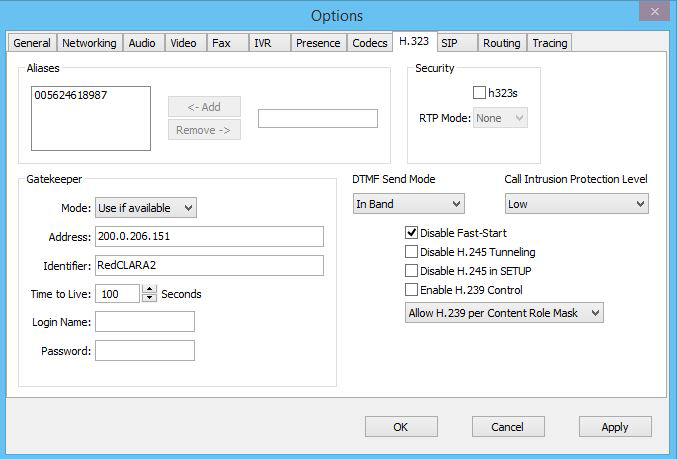|
|
||||||
 |
|||||||
|
How to use the HQVCS service if you are an end-user If you are using a terminal in your NREN or university, ask to the technical support if the terminal is connected to the gatekeeper network. If so, you just need to dial using the number of the remote VC room, or terminal; otherwise, you can use the following instructions. How to configure the gatekeeper and Global dialing Scheme (GDS) in a videoconference terminal? The instructions are used to configure your terminal to use the RedCLARA’s open gatekeeper to be connected to the global video network. These steps are generally described, and will depend on the brand of your VC equipment. Figure no 1. Shows an example of the configuration in a H323 software client. In order to configure your terminal to use the gatekeeper network, please follow these steps: Now you are ready to dial to anywhere in the world using GDS numbers!
Figure no. 1. Typical configuration of a terminal
|
|||||||
|
|||||||